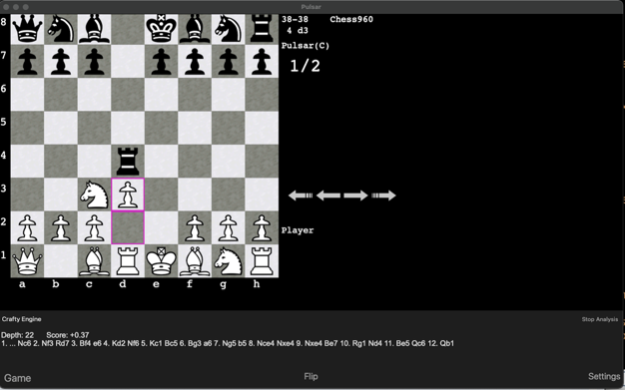Pulsar Chess Engine 1.97
Free Version
Publisher Description
The Pulsar Chess Engine plays Chess and six variants all with multiple levels. The variants are Chess960, Crazyhouse, Loser's, Atomic, Three Checks and Giveaway. In addition, there is also a review mode to look at the user's log file with analysis available if the game is chess or chess960. 10 game collections of classic and modern games are also available to look at. including Carlsen and Morphy.
Pulsar In its regular play values mobility and active positions. In the app there is an article with more on its playing style and how to train against it. With the variants, each has its own style. Chess960, Three Checks and Crazyhouse are the more chess-like variants and adoptable to learn to play for anyone with interest. The rules of all games are in the app.
All games played that end with a result or resignation are logged. Users can open their log file in App on the game menu. If the game is a chess game or chess960, Crafty engine analysis is available. There are also now additional game collections to get when users open their log file as well of classic and modern master games.
Pulsar has levels of play from beginner too advanced. Games with a time control are the hardest though Pulsar doesn't call the player's time. The time is more to handicap Pulsar's strength, but users will have a clock and can see if it's gone negative if they want to play the time control.
The game button - new game menu item, lets the user control the variant and difficulty. It defaults to Chess at Easy(lowest level) but remembers the current settings when the App restarts. There are choices of pieces and board color schemes. The Pulsar Chess program was originally developed by me for computers starting in 1998 and came to mobile for the first time in 2014.
Pulsar's board is accessible to the blind using Voice Over, a screen reader. Tap on a square and it will say whats on it and double tap to move or choose from three move methods.
Pulsar began as a chess program and later learned variants. It ran extensively on two servers for many years both at chess and variants. The ratings on the board reflect strength I saw in rated play on handicapped bots. They are not 100% exact but generalizations I made from the various bots I ran at different settings.
If in the new game selector, Play vs. Computer is unchecked the user can move for both sides. This is to allow two people at same location to use the App as a board for a game and have the app enforce move legality and results for whatever variant is selected.
Aug 28, 2023
Version 1.97
Added a new level after difficult
About Pulsar Chess Engine
Pulsar Chess Engine is a free app for iOS published in the Action list of apps, part of Games & Entertainment.
The company that develops Pulsar Chess Engine is Michael Adams. The latest version released by its developer is 1.97. This app was rated by 1 users of our site and has an average rating of 3.0.
To install Pulsar Chess Engine on your iOS device, just click the green Continue To App button above to start the installation process. The app is listed on our website since 2023-08-28 and was downloaded 100 times. We have already checked if the download link is safe, however for your own protection we recommend that you scan the downloaded app with your antivirus. Your antivirus may detect the Pulsar Chess Engine as malware if the download link is broken.
How to install Pulsar Chess Engine on your iOS device:
- Click on the Continue To App button on our website. This will redirect you to the App Store.
- Once the Pulsar Chess Engine is shown in the iTunes listing of your iOS device, you can start its download and installation. Tap on the GET button to the right of the app to start downloading it.
- If you are not logged-in the iOS appstore app, you'll be prompted for your your Apple ID and/or password.
- After Pulsar Chess Engine is downloaded, you'll see an INSTALL button to the right. Tap on it to start the actual installation of the iOS app.
- Once installation is finished you can tap on the OPEN button to start it. Its icon will also be added to your device home screen.